
BOOST DONATE BRINGS FAST FUNDRAISING TO YOUR SMARTPHONE
In this cashless world, fundraising isn’t what it was. We can’t rely on the old methods of raising money.
Shaking donation buckets and reminding your friends to donate via some obscure link just doesn’t cut it these days.
ENTER, BOOST DONATE…
givestar’s latest app feature leverages technology from Apple and Google, allowing you to securely turn your smartphone into a contactless donation device. Taking contactless donations on your mobile makes it easier than ever to get support for your favourite causes.
WHAT IS GIVESTAR?
givestar is your go-to app for making your charity fundraising count. We've made it incredibly easy for you to create impactful campaigns and connect with a supportive community of like-minded individuals. With our user-friendly technology, you can set up your fundraising initiatives in just a few taps. Manage your donations securely and track your progress in real-time, all within the convenience of our app.
TAP INTO EASY FUNDRAISING WITH BOOST DONATE
Boost Donate is a brand new feature available for people fundraising exclusively on the givestar app that enables you to take contactless donations in person, instantly, from your own phone, for free. Magic! Whether you want to collect donations easily from colleagues at work, from mates down the pub, or even at the startline of your next race, our feature will let you take contactless donations from donors with a simple tap of their debit card or smartphone against your phone. That means no more fumbling for cash or dealing with complicated online forms with traditional fundraising methods. With a quick and secure way to support your favourite causes, Boost Donate takes easy fundraising to a whole new level. Let’s level-up your impact!
HOW TO ACCESS CONTACTLESS DONATIONS
You’ll find the feature exclusively on the givestar app - the ability to take contactless donations on your iOS or Android phone isn’t available on any other fundraising platform. So what are you waiting for? Head to the App Store or Google Play and download the givestar app!
LOCATION SETTINGS
Once you have downloaded the app you'll be automatically prompted to allow 'givestar' to use your location. In order for Boost Donate to work you will need to allow location sharing when using the app.
To subsequently change your location settings on iOS go to settings > privacy & security > location services (make sure location services is on) > scroll Down to givestar and give permission. For Android swipe down from the top of the screen > touch and hold location > tap app location permissions.
Follow the steps below to unlock the power of Boost Donate:
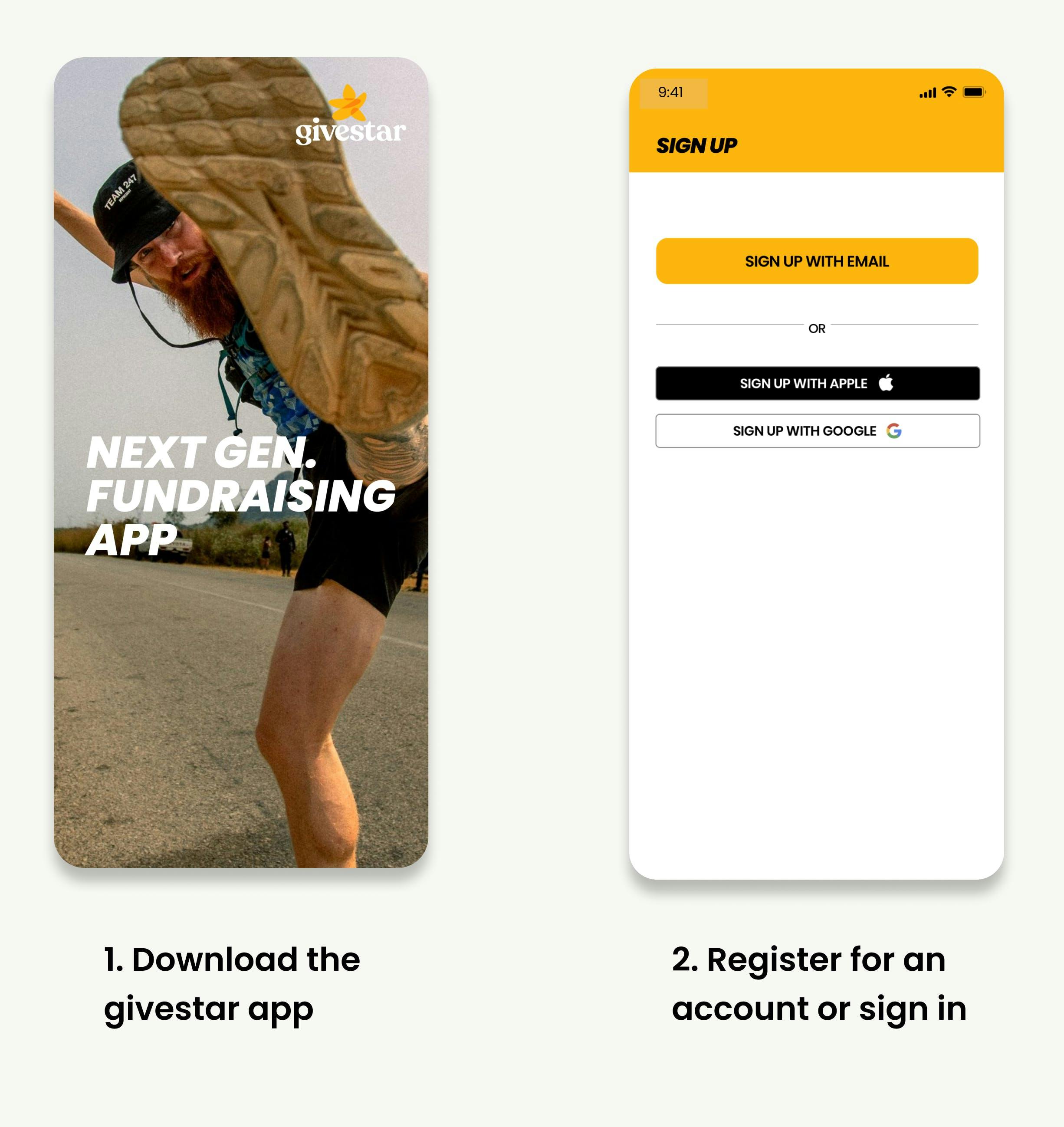
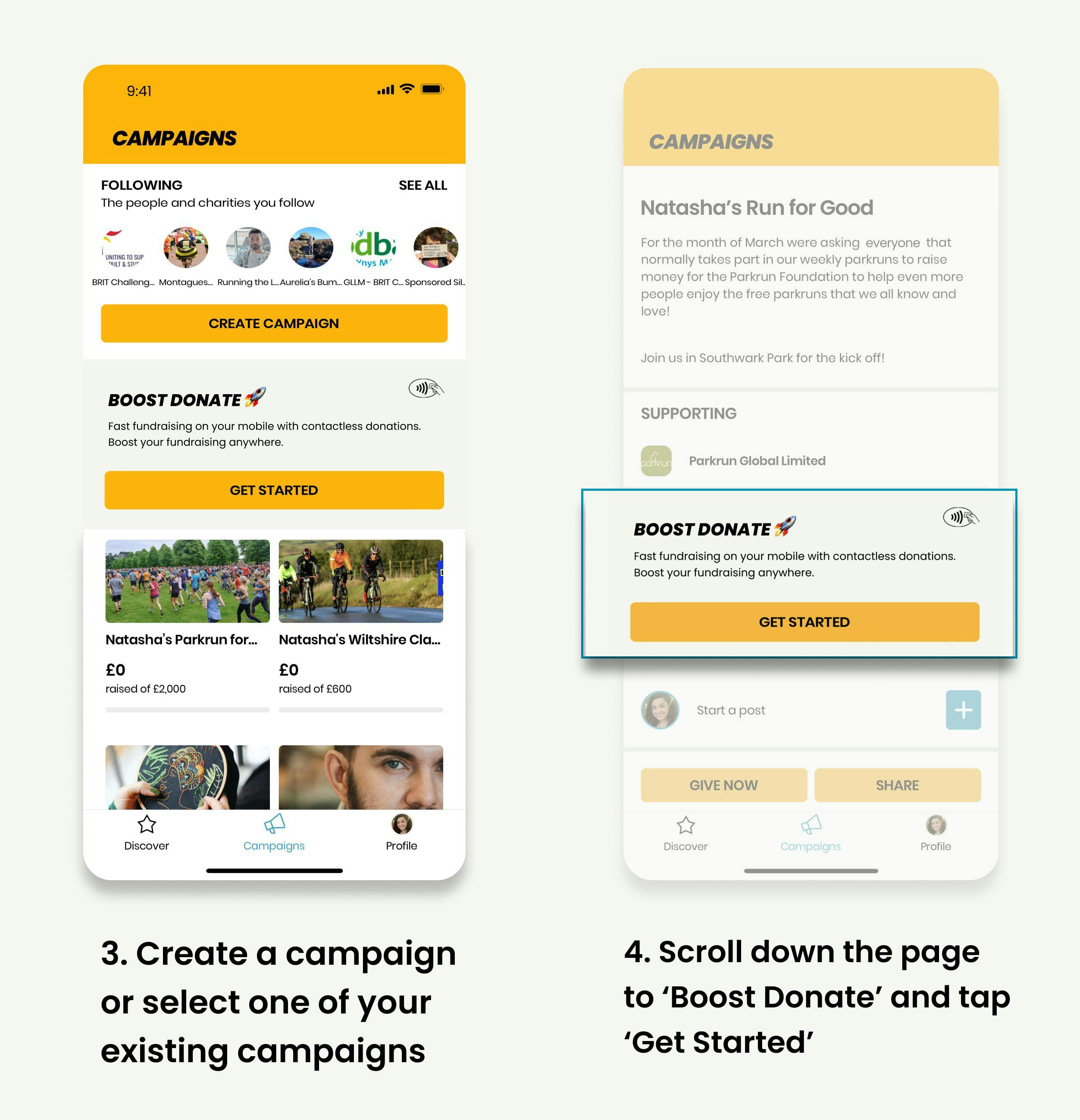
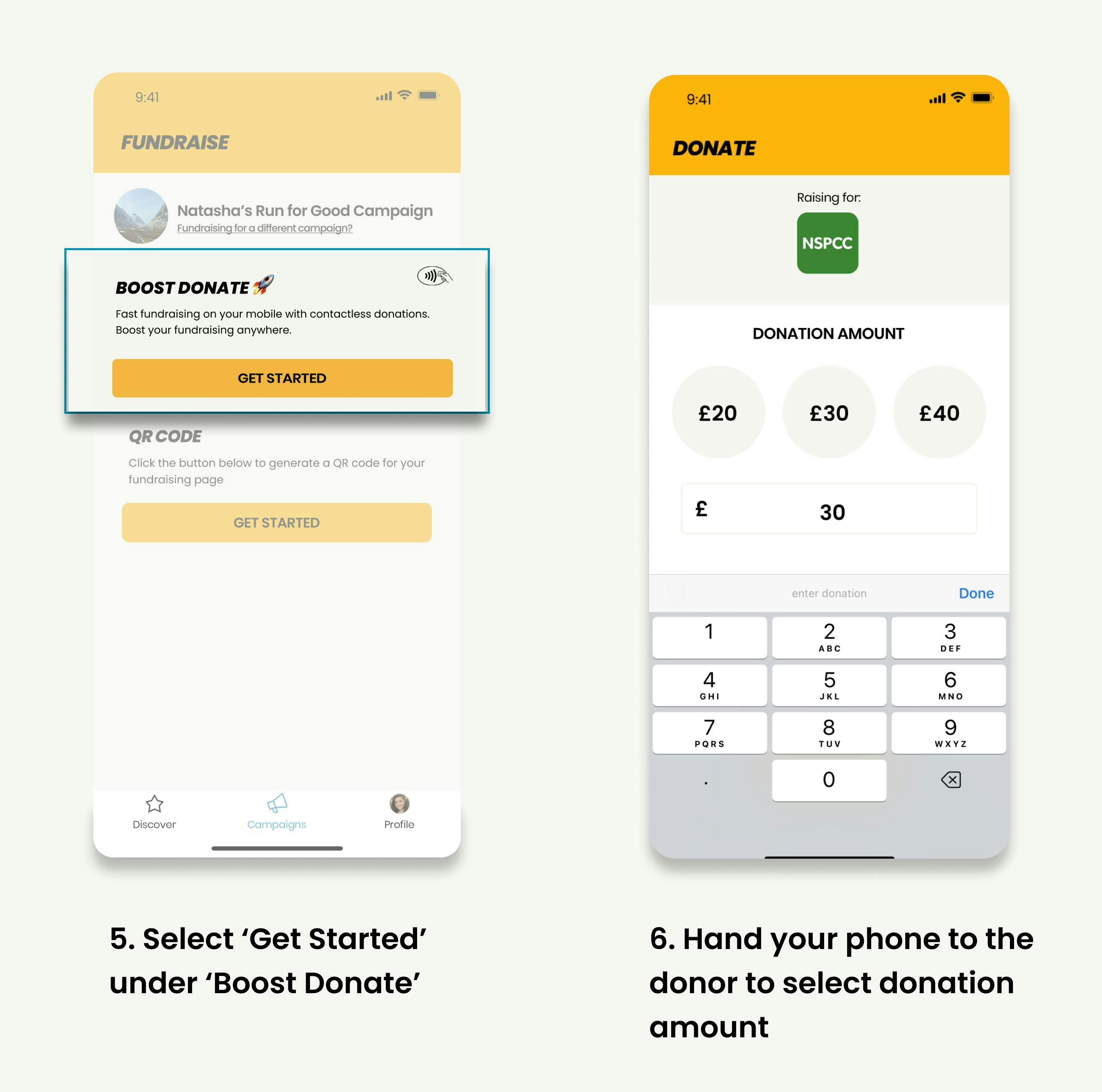
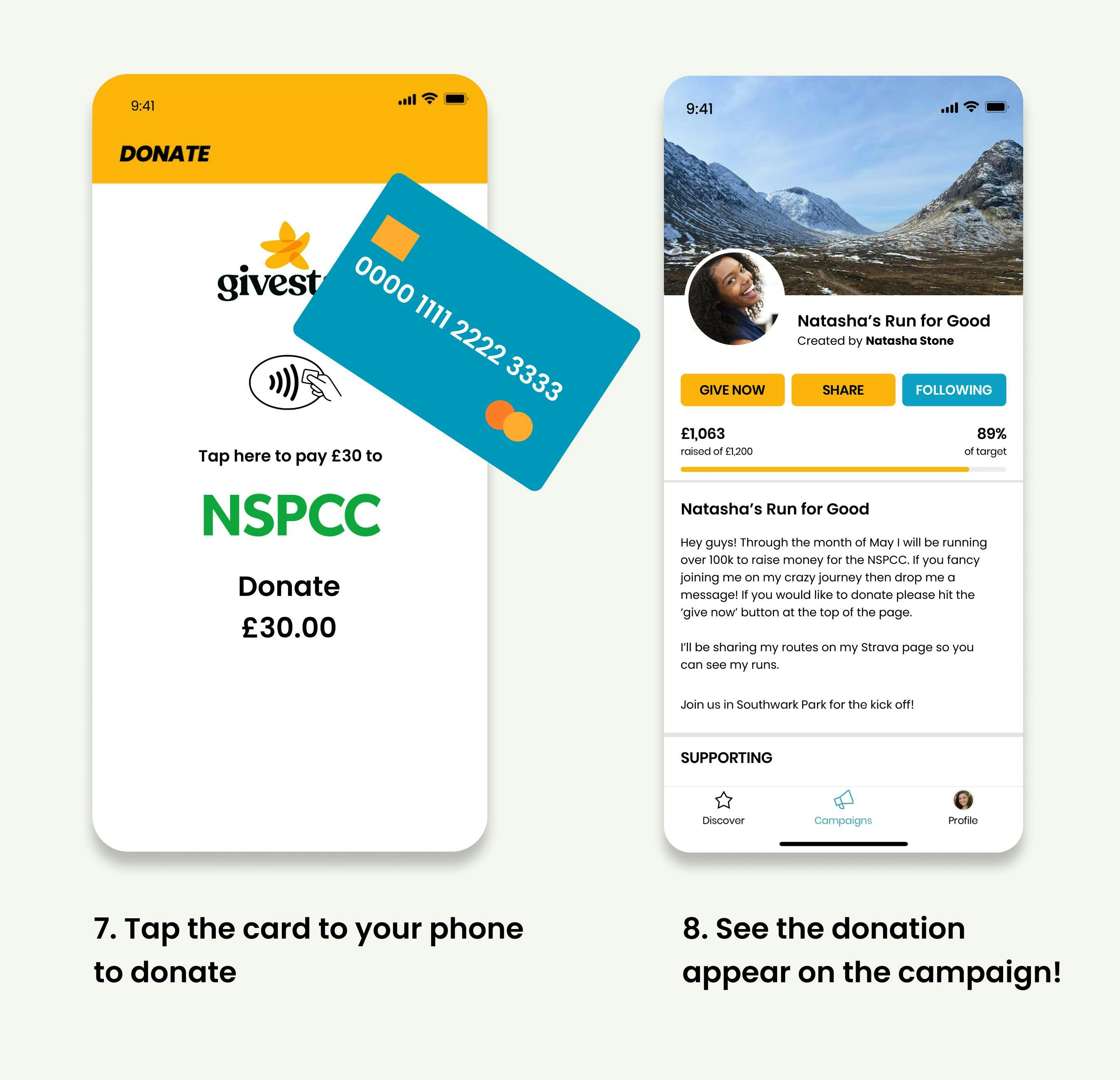
HOW TO MAKE YOUR IMPACT GO FURTHER…
BECOME A TREND-SETTER
Each tap counts. By making contactless donations a part of your giving routine, you inspire others to do the same, amplifying the impact we can make together. Let’s make easy fundraising the new norm.
SPREAD THE WORD
If you love Boost Donate as much as we do, share the news with your friends, family, and colleagues and encourage them to download our app and experience the joy of seamless giving firsthand.
CONNECT AND ENGAGE
Follow us on social media, and connect with like-minded individuals on the app who share your passion for making a difference. Together, we can foster a community that embraces easy fundraising and celebrates the transformative power of giving.
SEND US YOUR BOOST MOMENTS
We love to hear from our community and to see all the amazing charitable feats you get up to! Send us your videos of Boost Donate in action to marketing@givestar.io and we’ll feature them on our channels.
givestar, Make It Count


